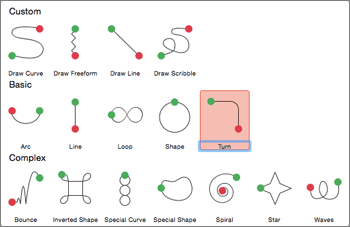by Garry Feldman | Jul 18, 2018 | Uncategorized
In this webinar, you will learn how to control the appearance of your slides using Slide Masters. Ronny will demonstrate how to create custom layouts, and how to insert multiple Slide Masters into a presentation with different themes, allowing you to select which...

by Garry Feldman | Jan 17, 2018 | Training, Webinar
Microsoft Office programs are extraordinarily popular, used in every industry, for all sorts of purposes. The reason they are so popular is their flexibility. PowerPoint can be used for any type of presentation, whether to one person or a crowd of hundreds, to present...

by Garry Feldman | Sep 13, 2017 | Training, Webinar
In all MS Office applications, you can customize your Quick Access Toolbar (QAT), as well as your Ribbons, and the Tabs on your Ribbons. Having useful commands at your fingertips, without having to search for them, or execute multiple clicks, can save you time. There...

by Garry Feldman | Jun 13, 2017 | Training, Webinar
Creating graphic displays from spreadsheet data is the most engaging way to explain and illustrate your information. Charts can be created from Excel data, or in PowerPoint itself. There are a large number of chart types, but the most common ones, such as column, bar,...
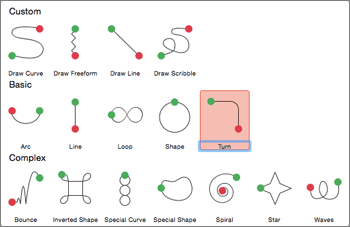
by Garry Feldman | May 12, 2016 | Webinar
Microsoft Office programs are extraordinarily popular, used in every industry, for all sorts of purposes. The reason they are so popular is their flexibility. PowerPoint can be used for any type of presentation, whether to one person or a crowd of hundreds, to present...