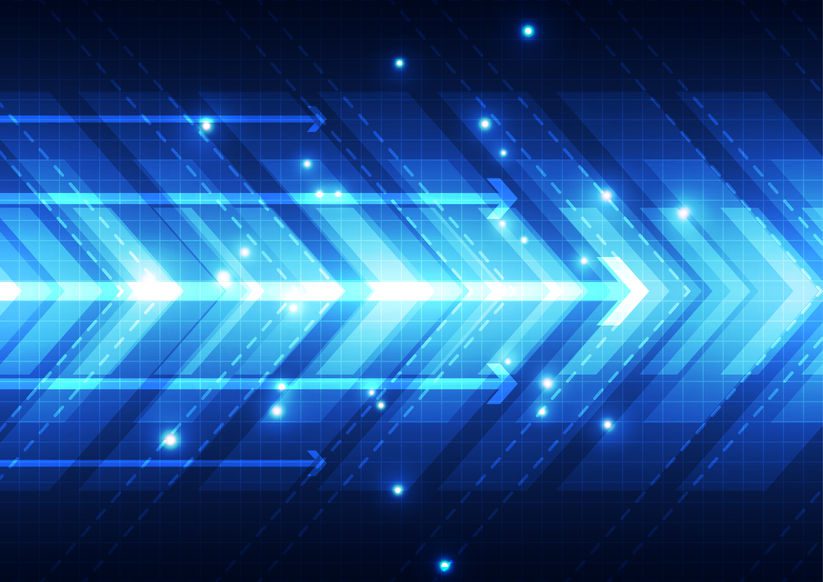Do you hate it when you sit down at your computer, click on your email or web browser, and then you have to sit and watch the little icon spin?
Your computer shouldn’t be that slow and generally age has nothing to do with it. Over time computers lose speed for a variety of reasons. The good thing is that they can get it back!
Here are some ways to get that old slow computer running quickly again.
Get Rid of Those Unused Programs
Did you install a special picture viewer just to get a look at a specific picture format? Maybe you just never cleaned up your computer from when you bought it.
Whatever the reason there are likely lots of installed programs on your computer that you simply don’t need to have. What’s worse is that some of these programs can actually be running in the background taking up precious processor time.
Head into your control panel and look up the installed programs. Uninstall things that you know you aren’t using. Make sure to be careful not to install programs needed by your operating system. They are likely made by Microsoft or Apple.
Check out Hard Drive Space
Do you use your computer to store your digital media? Thinks like movies, music and pictures can start to add up over time, filling up your hard drive.
If your computer begins to run slow you may want to see how much free space your hard drive has. If you have less than 85% free, your computer may be slow because of it.
If your hard drive is full you may be able to free up space by deleting temporary files (see the next tip) or you may need to move some of your storage to another drive like an external hard drive or cloud storage server.
Clean up Those Temporary Files
Your computer loves to make temporary files. Backups for documents, files that are downloaded or simple swap files are all examples of temporary files. They are all typically stored in a folder called “Temp.”
On a Windows system, open up your C:/ drive and head to the Windows folder. You should see the temp folder listed there. If you sort by date you should be able to come up with a list of old files that are safe to delete.
Defrag that Disk
Hard drives store files wherever they can. That means a single large file may be stored physically in several spots across your disk. The more this happens, the more fragmented your hard drive becomes.
If you schedule a defragment to happen every week or so you will keep your computer running faster and prevent this from happening. The defragment program is part of the operating system that you can access under the “properties/tools” tab under My Computer.
Need IT Support in Stamford?
Need professional IT support to help keep your computers running in top shape? U.S Computer Connection can get the job done!