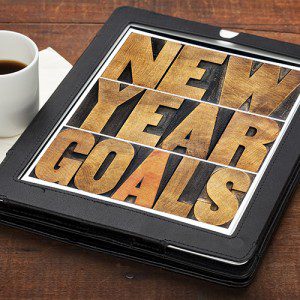In the spirit of the New Year, why not make some resolutions that you can take into the office after your holiday vacation? Unlike your unused gym membership or that promise to visit more museums, take the time to implement these New Years’ resolutions for your technology health!
Upgrade that Operating System
Do you still have clients running a Windows 2000 server or Windows XP? Yes, it can be difficult gathering up the resources that you need for a full office wide upgrade, but think of the consequences of running on an unsupported operating system!
The further away you get from a recent security patch means the more holes there are in the OS. Now is the time to step back and get all of your systems up to a current and supported platform. Security updates are critical, as are system fixes that allow you to work with the most current software. There is no reason to keep that old OS hanging around. Get rid of it, and get up to the latest and greatest for your network and data’s well-being.
Start that Cloud Backup
Are you still backing up to flash drives, tape drives or someone’s old Jazz drive? It is time to move away from old backup technology and leverage the versatility of the cloud. Not only is backing up to the cloud safe from a security standpoint, it is much more flexible and reliable than your old system.
Cloud backups happen automatically once the software is set up and are backed up to a datacenter that is physically separated from yours. This means that even in the case of a natural disaster, your data will be safe, and you will be able to recover from any incident quickly and efficiently. Isn’t that the purpose of backing up after all?
Get Serious about Security
You’ve deleted that default admin account or removed all of its rights, correct? None of your users have admin access that don’t need it, correct? The more connected we get, the more vulnerable our networks become. Now is the time to step back and get serious about security.
In the past it may have been okay to let those few people in the office who “knew what they were doing” have admin rights or special privileges. Now, it can be hard to tell who really knows what they are doing and who just knows some buzzwords. The safe bet is to only give access to those who need it.
The same goes for locking down the internet. Having an effective firewall in place along with proper proxy settings and network security can be the difference between a smoothly running network and a release of sensitive customer data.
The time to get serious about security is now. Don’t wait another minute.
U.S. Computer Connection Can Help with Computer Consulting and Business IT Support in Fairfield
Let U.S. computer connection be your Fairfield computer consultants assisting in your 2016 resolutions. Click here for more information on the services we offer.